
Water cooling vs. air cooling for the processor - this is what you should pay attention to
You use your PC mainly for work, but you also like to gamble. You work with different very demanding graphics and video programs. Even when you are gaming, you opt for games that require your computer to perform at its best. The longer you use your PC, the more you worry about the necessary cooling. Both the games and the programs ensure that the processor, graphics card and power supply, among other things, are put under a lot of strain and can get really hot in between. You want to prevent components in your PC from being damaged because there is not enough cooling. Now you are considering upgrading your computer. So far, you've been using fans for cooling, but you're also thinking about water cooling. Here you can learn everything about the advantages and disadvantages of water cooling and air cooling.
Contents
- When is water cooling and when is air cooling recommended?
- What is the difference between water and air cooling?
- What do you have to consider with a water cooling system?
- What do you have to consider with air cooling?
- How much does a good water cooling system cost?
- How much does a good air cooler cost?
- Is it possible to install water or air cooling in a laptop?
- How to clean a water / air cooling?
- How often should you clean your water / air cooling?
- How does a water / air cooling system work?
- How dangerous is water / air cooling?
- Which cooling is recommended for a gaming PC?
- Conclusion
Many experts consider water cooling to be the better way to cool the PC. It's true, water cooling is very effective, it offers much better cooling performance, but it's also not exactly cheap. Moreover, it is the case that not every PC needs water cooling. The decisive factor is the cooling capacity that is needed. Water cooling is only really recommended if the PC has to deliver absolute top performance every day. This may be the case, for example, if it is a gaming PC that is used for many hours every day. Computers that are used for graphics and video editing and therefore have to deal with very elaborate programs every day are also heavily stressed and can benefit from water cooling. For all other computers that are used to a normal extent, air cooling is perfectly sufficient.
The difference between the two variants is the type of coolant and thus the method by which the heat is dissipated. The names of the two variants already show which coolant is used. While air cooling works exclusively with fans, water cooling uses water. Water cooling is much more expensive than air cooling, and it also requires regular maintenance. However, water is a much better coolant than air, but this type of cooling is far more complex. For gamers, water cooling is always very interesting, because it not only cools components in the computer well, but also can provide a great look, which is very important in gaming. Great effects can be achieved by using special colored water.
The most important point is certainly that a PC water cooling system requires much more space in the case than an air cooling system. The cooling is not only done by a fan, the system is much more complex. In addition to the heat sink, there must also be enough space in the case for the pump, the radiator with the corresponding fans and the hoses. Not every case can accommodate a water cooling system. Water cooling systems are available in different sizes, and the number of fans used varies, but even the smallest versions usually don't fit in a compact PC. If you want to install a water cooling system as processor cooling in your PC, you should at least have a midi tower. This means that it should definitely be checked whether the water cooling fits into the computer at all before buying.
However, the socket of the CPU also plays an important role. The heatsink of the water cooling system must of course fit the processor, which requires that the socket matches. In order to ensure the greatest possible compatibility of their products, many water coolers come with corresponding mounting materials. This makes it possible to attach them to different sockets from Intel and AMD. Nevertheless, it is recommended to check exactly whether the PC's socket really supports the desired water cooling system before buying. The installation also requires a bit of skill and knowledge, absolute beginners who have never installed a component in a PC should not start right away with the installation of a water cooling system, but hand over this work to a professional.
When selecting a cooler for air cooling, it is important to ensure that there is appropriate compatibility. Not every socket has the same mounting holes, which are provided for the cooler mount. Thus, the cooler must be exactly suitable for the socket that is used by the motherboard and CPU.
The height of the air cooler also plays a role, because they can have different heights. Here, you should pay attention to the height that is achieved including the cooler. The cases of computers provide different amounts of space. There are cases that cope very well with heights of up to 160 mm, while others only offer much less space. So before buying, it is important to make sure that there is enough space for the planned fans. In addition, the build should also be taken into account. Especially when the working memory in the computer has its own heatsinks, conflicts can arise.
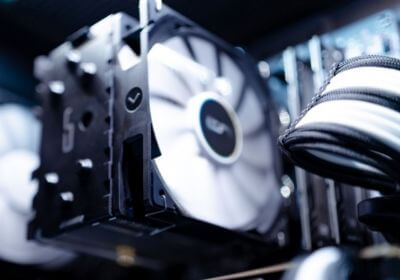
In order to connect the fan, it must have the appropriate connector. Most mainboards today have 4-pin sockets, so almost all modern fans now have a 4-pin PWM connector. If a fan only has a 3-pin connector, it can still be used on the 4-pin sockets.
When installing the cooler, the thermal paste should be renewed at the same time; most models come with it.
This question is difficult to answer. It always depends on what is needed. How much is the computer used, how complex are the tasks, how much heat is generated in the case? You can also choose between all-in-one water cooling systems and custom water cooling systems. All-in-one solutions are cheaper because they already contain all the necessary components. A good PC water cooling system is available in this variant for as little as 200 euros. Custom variants are often more expensive and are available from around 300 euros, with practically no upper limits. The selection of a suitable water cooling system should always be made according to the requirements. Generally, water cooling systems start at around 200 Euros and can cost more than 1,000 Euros.

Again, it depends on which components are desired. Simple fans, for example CPU coolers, are already available from 25 euros. It always depends on which component it is and how strong the cooling has to be so that the PC can run smoothly. The number of PC fans to be installed also plays a role. Between 2 and 5 fans are installed in most PCs. Accordingly, a good air cooling system can cost between 25 and 350 euros or even more.
Due to the size, it is already difficult to install a water cooling system in a desktop PC, since enough space has to be available. Thus, it is clear that it is impossible to install such a cooling system in a small, narrow laptop. However, if you still absolutely want to use a water cooling system for your laptop, you have to get an external water cooling system. Some manufacturers already offer something like that for gaming laptops, but the price is very high. Although there are many tinkerers who try to find a solution for installation, there are no usable results so far.
There is also usually not enough space available in a laptop for additional air cooling. However, it is possible to replace existing coolers with more powerful ones. Alternatively, there are external laptop coolers here as well, which are simply placed underneath the laptop, for example, and then cool the laptop from below. External suction coolers can also be used, which are simply positioned at the side air outlet. Their task is to suck the air out of the laptop.
From time to time, each cooling of a computer should be cleaned once.
Air cooling
Coolers and fans get dirty very quickly in a computer. Dust and dirt settle on the fins and reduce their effectiveness. Therefore, it is advisable to clean the air cooling system of a PC regularly. To do this, the PC fans should at best be carefully removed and then cleaned. Brushes are very suitable for this purpose, and direct vacuuming with a handheld vacuum cleaner can also be a good solution. Disassembling the fans is very useful because otherwise the dust can spread inside the case and settle on other components.
The water cooling system should also be removed for cleaning. A PC water cooling system also works with fans, which can also be cleaned with a brush. There are special small brushes for cleaning the hoses, which can thoroughly clean them from the inside. It is possible to use gentle detergents to remove the dirt. But if you want to be on the safe side, use special detergents for this purpose. Care must also be taken when cleaning the radiator. How exactly a water cooling system is best cleaned also always depends on the respective model. The cooling water should also be changed at the same time. It is advisable to let the water cooling system run on its own for a few minutes after cleaning. This way, you can check whether there is any damage and water can leak out.
How often cleaning should be performed always depends on different factors.
Air cooling
With air cooling, it depends on how often the PC is used, and the environment also plays a role. Computers that are used in quite dusty areas naturally get dirty faster than those that are located in a clean office. Cleaning once a year should be absolutely sufficient for most models. PCs that are located in dusty environments should be cleaned once every 6 months to maintain the computer's performance.
Water cooling
With water cooling, the type of coolant used plays a role. If a coolant without color additives is used, it is often sufficient to clean the cooling once a year or even every two years. The situation is different if colored additives are used, in which case it may be necessary to clean the cooling more often if anything builds up. Since many factors contribute to the fact that a water cooling system gets dirty and should be cleaned, it is recommended to take a look at the hoses. Here you can often already tell if the water cooling system needs cleaning or not. However, cleaning once a year is recommended.

The operation of air cooling
Air cooling is used in most PCs. A heat sink is located on the component that is to be cooled. It absorbs the heat of the respective component via a contact surface and transfers it via so-called heat pipes. Usually, these heat sinks are made of metal, in most cases aluminum is used. They also have many fins, which creates a large surface area to be able to release the heat to the air as quickly as possible. The heat is transferred to the upper part of the heat sink. There, the heat is then released into the air. Of course, it doesn't make sense for the air to accumulate there, so it is blown away by a fan attached to the heatsink. Additional case fans are often used for this purpose.
The functioning of a water cooling system
The principle of operation of water cooling is very similar to air cooling, yet there is a big difference. In water cooling, the component that emits the heat is located further away and not directly on the component to be cooled. This component is called a radiator. However, there is a small heat sink on top of the CPU that is connected to the radiator via tubing. A pump ensures that water flows through the radiator and is transported to this heat sink. This absorbs the heat from the component and immediately releases it back to the water flowing through the hoses. Thus, the heat is transported with the water to the radiator, where it is released to it. But water cooling doesn't get along completely without a fan either. The heat is transferred from the radiator to the air and then blown away by fans that are mounted to the radiator. The water is now cool again and is directed back to the component that needs cooling. In a water cooling system, an expansion tank is also used. Its task is not only to equalize the pressure, it is also important for filling with water and venting. Unlike air cooling, water cooling requires regular maintenance because the water evaporates over time. The water level must be checked regularly, and water must be added if necessary. A regular check is also necessary for the pump.
Usually, neither water cooling nor air cooling is dangerous. While it is understandable that many PC owners have concerns when water is used in a PC, there is usually no danger whatsoever. The prerequisite, of course, is that the system has been installed properly and correctly. If that is the case, basically nothing can happen since it is a closed system. Regular maintenance also ensures that the proper functioning of the individual components of the water cooling system can be checked. If a possible defect is discovered, the corresponding component can simply be removed. The only danger that could exist with a water cooling system is that the cooling is no longer guaranteed due to the failure of the pump.
However, this danger also exists with air cooling. If fans fail, the necessary cooling is no longer given, which can damage the hardware. Air and water cooling systems do not pose any further risks.
For beginners who are just entering the world of gaming, a gaming PC with good air cooling is absolutely sufficient. The situation is different when gamers are almost professionals and spend a lot of time in front of their computer. In that case, a water cooling system can be the better choice, as it can cool gaming PCs that are heavily used better than an air cooling system. However, these models aren't exactly quiet either. Most gamers use gaming PCs with air cooling. On the one hand, this is due to the price that is due for a water cooling system, but on the other hand, it is also due to the lower noise level of air cooling. Air cooling is absolutely sufficient for most gamers.
Water cooling or fan - the advantages of water cooling convince you, yet you are not sure whether this type of CPU cooler (processor cooler) is right for you? Then you should weigh up exactly what you expect from the cooling and whether you even stress your PC so much that water cooling makes sense. The fact is that most computers run very well with air cooling, even though more and more users are turning to water cooling.
